I have an I/Q recording of the <500 kHz spectrum that I made overnight with SDR Console x3.0.25. software. When I play back the .wav files within SDR Console, I can see digital signals in the waterfall in the 630m ham band.
I'm now wondering if I can use WSJT-X to decode these signals. I can play back the recording in SDR Console and send audio out to WSJT-X by way of virtual audio cable, so it seems as though the audio should appear to WSJT-X just as it would if it was running in real-time. However, the sticking point I can see is with clock synchronization. During any random playback, the computer's clock time is very far from the clock time shown in the recording.
So I'm thinking I could start the playback, note the time displayed within the playback info box, and then by manual adjustment try to get the PC's clock time to match that. Does that seem feasible? I'm wondering if the playback clock time actually proceeds at true rate, or if there can be any latency in the playback that would mess this up. Is there a better way to do this?
Syncing PC's clock to Console's playback time?
Re: Syncing PC's clock to Console's playback time?
Pause the playback, then resume it so that the clock is in sync with the recording in terms of seconds. It doesnt matter what minute it is.
As long as the number of the seconds match, on recording and computer clock, so that it gets to the end of each period when it should do according to the computer's clock, you should get decodes.
If that makes sense.
As long as the number of the seconds match, on recording and computer clock, so that it gets to the end of each period when it should do according to the computer's clock, you should get decodes.
If that makes sense.
Jim, Bournemouth IO90BR
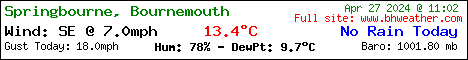
Re: Syncing PC's clock to Console's playback time?
Thanks, Jim, great idea and much simpler than messing with the PC clock. I'm now getting a steady stream of decodes. I do see they show a time differential of 2.8 to 3.7 seconds -- even though I clicked to unpause the recording playback as exactly as possible, I guess there must be a bit of lag time in the playback resuming. So I can experiment with unpausing a little on the early side to try to nail this as exactly as possible.
The only other small tweak is that a lot of the modes on 630m are 2 minutes long (WSPR, FST4-120, FST4W), so I think it's probably necessary to sync at an even rather than odd minute (12:02, 12:04, etc).
- Simon G4ELI
- Posts: 2134
- Joined: Thu Aug 06, 2020 7:27 am
- Location: Mawnan Smith
- Contact:
Re: Syncing PC's clock to Console's playback time?
Trust me, you don't want to do this.Frank O wrote: ↑Wed Dec 02, 2020 7:32 pm I have an I/Q recording of the <500 kHz spectrum that I made overnight with SDR Console x3.0.25. software. When I play back the .wav files within SDR Console, I can see digital signals in the waterfall in the 630m ham band.
I'm now wondering if I can use WSJT-X to decode these signals. I can play back the recording in SDR Console and send audio out to WSJT-X by way of virtual audio cable, so it seems as though the audio should appear to WSJT-X just as it would if it was running in real-time. However, the sticking point I can see is with clock synchronization. During any random playback, the computer's clock time is very far from the clock time shown in the recording.
So I'm thinking I could start the playback, note the time displayed within the playback info box, and then by manual adjustment try to get the PC's clock time to match that. Does that seem feasible? I'm wondering if the playback clock time actually proceeds at true rate, or if there can be any latency in the playback that would mess this up. Is there a better way to do this?
