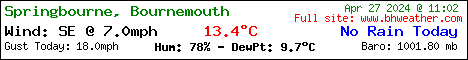Hello,
I've been using your software with my RadioBerry that has started to gain traction again and am curious. Is there any possibility for a release the includes a dark mode for the window colors? With the customization of the waterfall colors, a dark mode would be the icing on the cake. Other than that, love your software and have no other complaints. It beats every other software I've tested. Hope you are still currently developing.
Thanks
Joey
Dark Mode?
Re: Dark Mode?
It is possible to "force" Console into a form of dark mode by changing Windows colour scheme to a high contrast one (see Windows Accessibility under Settings).
It's what I have done here, much better for my eyes getting rid of the seas of white.. the only downside is that it may have undesirable effects with some Console windows (font colour means text is hidden) and the display of certain other software.
It's what I have done here, much better for my eyes getting rid of the seas of white.. the only downside is that it may have undesirable effects with some Console windows (font colour means text is hidden) and the display of certain other software.
Jim, Bournemouth IO90BR