Hi Simon, et al,
Using 3.0.25, but the same behaviour occurs on previous builds.
Every time I customise the Quick Access toolbar with the controls I use most frequently it only retains those settings for the duration of the current session. Upon restarting the console, they are lost.\
I have tried removing the 'read-only' settings of various folders in a bid to get the changes to stick, but thus far have been unsuccessful. I imagine it is operator error, as these things usually are but I've not found the solution.
One other thing (I have just remembered), would it be possible in some future release to have the ability to 'stop' individual receivers (as it used to be in version 2.x). There are times when multiple receivers are running but I only want just one or two. I know I can mute them, but not having them actually running unless needed would be a much better solution (for me, at least). Hopefully, this isn't too much of pain to implement.
Many thanks
Sean - G4UCJ - IO92MA
www.hfradio.org.uk
Quick Access toolbar not retaining settings
Quick Access toolbar not retaining settings
73, Sean - G4UCJ
QRA: IO92ma - W: www.hfradio.org.uk
TX: IC756pro + 2m transverter; Xiegu G90
SDR: Airspy: HF+ Discovery; Dual Port; R2; SDR-IQ; FCD Pro+
Ant: Active loop x 2 phased; 2m 5el @ 6m
QRA: IO92ma - W: www.hfradio.org.uk
TX: IC756pro + 2m transverter; Xiegu G90
SDR: Airspy: HF+ Discovery; Dual Port; R2; SDR-IQ; FCD Pro+
Ant: Active loop x 2 phased; 2m 5el @ 6m
Re: Quick Access toolbar not retaining settings
Hi Sean,
Try this: open Console, make your settings changes, confirm they work, then exit Console from the menu button at the very top left.
Reopen Console and see if the changes stick.
If they don't, then try running as administrator and see if that works.
Try this: open Console, make your settings changes, confirm they work, then exit Console from the menu button at the very top left.
Reopen Console and see if the changes stick.
If they don't, then try running as administrator and see if that works.
Jim, Bournemouth IO90BR
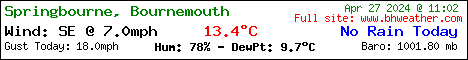
Re: Quick Access toolbar not retaining settings
Hi Jim,
Well, it sort of works! It seems to retain some of the settings but not others :/
The settings it doesn't retain are actually the ones I want it to retain. I selected, amongst others, the two receivers I have active and running so that I could switch between the two quickly and without having the receiver pane open. All works fine until I restart the console (in administrator mode and via the menu, as suggested) - then the receivers are removed from the quick access bar. Other settings, such as being able to add a receiver or display the receiver pane, etc. are still visible and accessible.
I have 4 identities running, each set up with a particular SDR and set of favourites, etc customised to the frequencies covered by that particular SDR/antenna combo. For HF I usually run with just a couple of receive windows, but for VHF, I may have 5 or more virtual receivers running.
It only just occurred to me that the Quick Access settings may not be stored along with each identity but rather as a single setting common to all identities.
73, Sean - G4UCJ
Well, it sort of works! It seems to retain some of the settings but not others :/
The settings it doesn't retain are actually the ones I want it to retain. I selected, amongst others, the two receivers I have active and running so that I could switch between the two quickly and without having the receiver pane open. All works fine until I restart the console (in administrator mode and via the menu, as suggested) - then the receivers are removed from the quick access bar. Other settings, such as being able to add a receiver or display the receiver pane, etc. are still visible and accessible.
I have 4 identities running, each set up with a particular SDR and set of favourites, etc customised to the frequencies covered by that particular SDR/antenna combo. For HF I usually run with just a couple of receive windows, but for VHF, I may have 5 or more virtual receivers running.
It only just occurred to me that the Quick Access settings may not be stored along with each identity but rather as a single setting common to all identities.
73, Sean - G4UCJ
73, Sean - G4UCJ
QRA: IO92ma - W: www.hfradio.org.uk
TX: IC756pro + 2m transverter; Xiegu G90
SDR: Airspy: HF+ Discovery; Dual Port; R2; SDR-IQ; FCD Pro+
Ant: Active loop x 2 phased; 2m 5el @ 6m
QRA: IO92ma - W: www.hfradio.org.uk
TX: IC756pro + 2m transverter; Xiegu G90
SDR: Airspy: HF+ Discovery; Dual Port; R2; SDR-IQ; FCD Pro+
Ant: Active loop x 2 phased; 2m 5el @ 6m
Re: Quick Access toolbar not retaining settings
Quick Access settings are saved per identity.
As for putting individual receivers in Quick Access... I really don't think that works.
For "quick access" you would be better off by having the Favourites Tree Pane open and either docking it to one side or float it somewhere.
As for putting individual receivers in Quick Access... I really don't think that works.
For "quick access" you would be better off by having the Favourites Tree Pane open and either docking it to one side or float it somewhere.
Jim, Bournemouth IO90BR
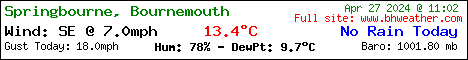
Re: Quick Access toolbar not retaining settings
Sean
Only had a quick read (got to get on with another job) but I set up some "custom shortcut" buttons on the toolbar some time ago (several months). Same thing, not all are saved. I did raise this with Simon and he informed me that not all custom shortcuts can be saved. Like you say, some stick, some don't.
If I get time later I will try and find the original post on IO Groups. I think its something Simon intends to revisit and fix at a future date. Sorry Simon if this is not correct.
73
Max
Only had a quick read (got to get on with another job) but I set up some "custom shortcut" buttons on the toolbar some time ago (several months). Same thing, not all are saved. I did raise this with Simon and he informed me that not all custom shortcuts can be saved. Like you say, some stick, some don't.
If I get time later I will try and find the original post on IO Groups. I think its something Simon intends to revisit and fix at a future date. Sorry Simon if this is not correct.
73
Max
- Simon G4ELI
- Posts: 2138
- Joined: Thu Aug 06, 2020 7:27 am
- Location: Mawnan Smith
- Contact:
Re: Quick Access toolbar not retaining settings
Some entries aren't retained, specifically dynamic entries such as Favourites.
Let me know exactly what you want to save, I'll see what I can do.
Let me know exactly what you want to save, I'll see what I can do.
Re: Quick Access toolbar not retaining settings
Hi Simon,
I've attached a screenshot showing the quick access toolbar. Towards the right of the bar, there are icons for the two active receivers. I use this to quickly switch between the two, in a similar manner to what you may do on an HF transceiver, switching from 'VFO A' to 'VFO B' or vice-versa. This remains active and working how it should until I next restart the console. One it has restarted, I have to redo the quick access customisation for the receivers.
The reason I like to do it this way is that it takes fewer resources than running with the receiver pane open.
This seems to be a factor when running more than one instance of SDRC. With the receiver pane open, the second instance can become sluggish or even stop running altogether.
Without the receiver pane open, there doesn't appear to be the same issue - or if there is, it is much less noticeable.
I find that behaviour odd as each instance is only taking a few % of the CPU/GPU so they should run together without any issues. I will give a typical scenario that happens a good deal of the time:
Instance 1a: Airspy R2 running 10MS on SDR Console, with 3-4 virtual receivers active: 1> 2m FT8; 2> 2m MSK; 3> 2m SSB (or 2m FM - 4> possibly both together) + 2 virtual audio cables.
or
Instance 1b: Airspy HF+ Dual Port running 768 MS on SDR Console, with 3-4 virtual receivers active: 1> 2m FT8; 2> 2m MSK; 3> 2m SSB (or 2m FM - 4> possibly both together) + 2 virtual audio cables.
+
Instance 2: SDR: Airspy HF+ Discovery running 768MS on SDR Console, with 2 virtual receivers active: 1> HF digimode; 2> HF CW/SSB or SW Broadcast AM) + 1 virtual audio cable.
(The HF+'s only use between 0.3 and about 4% CPU, according to SDRC. The R2 uses about 11-15%).
If I try to run two instances of SDR Console together, with the Receiver pane showing on both, it won't be too long before things start to get slower and slower. Closing one instance usually restores order and the remaining instance works as it should.
Running without the receiver pane showing on either seems to stop this problem or reduces it by a significant amount. Having the ability to select a receiver from the quick access toolbar would be a really useful addition for this.
My system: Win 10/64, latest updates; SDR Console 3.0.25
Intel Core i7 3770, 16GB RAM; Nvidia GTX770, 2GB GDDR5 graphics; 240GB SSD.
73, Sean
I've attached a screenshot showing the quick access toolbar. Towards the right of the bar, there are icons for the two active receivers. I use this to quickly switch between the two, in a similar manner to what you may do on an HF transceiver, switching from 'VFO A' to 'VFO B' or vice-versa. This remains active and working how it should until I next restart the console. One it has restarted, I have to redo the quick access customisation for the receivers.
The reason I like to do it this way is that it takes fewer resources than running with the receiver pane open.
This seems to be a factor when running more than one instance of SDRC. With the receiver pane open, the second instance can become sluggish or even stop running altogether.
Without the receiver pane open, there doesn't appear to be the same issue - or if there is, it is much less noticeable.
I find that behaviour odd as each instance is only taking a few % of the CPU/GPU so they should run together without any issues. I will give a typical scenario that happens a good deal of the time:
Instance 1a: Airspy R2 running 10MS on SDR Console, with 3-4 virtual receivers active: 1> 2m FT8; 2> 2m MSK; 3> 2m SSB (or 2m FM - 4> possibly both together) + 2 virtual audio cables.
or
Instance 1b: Airspy HF+ Dual Port running 768 MS on SDR Console, with 3-4 virtual receivers active: 1> 2m FT8; 2> 2m MSK; 3> 2m SSB (or 2m FM - 4> possibly both together) + 2 virtual audio cables.
+
Instance 2: SDR: Airspy HF+ Discovery running 768MS on SDR Console, with 2 virtual receivers active: 1> HF digimode; 2> HF CW/SSB or SW Broadcast AM) + 1 virtual audio cable.
(The HF+'s only use between 0.3 and about 4% CPU, according to SDRC. The R2 uses about 11-15%).
If I try to run two instances of SDR Console together, with the Receiver pane showing on both, it won't be too long before things start to get slower and slower. Closing one instance usually restores order and the remaining instance works as it should.
Running without the receiver pane showing on either seems to stop this problem or reduces it by a significant amount. Having the ability to select a receiver from the quick access toolbar would be a really useful addition for this.
My system: Win 10/64, latest updates; SDR Console 3.0.25
Intel Core i7 3770, 16GB RAM; Nvidia GTX770, 2GB GDDR5 graphics; 240GB SSD.
73, Sean
73, Sean - G4UCJ
QRA: IO92ma - W: www.hfradio.org.uk
TX: IC756pro + 2m transverter; Xiegu G90
SDR: Airspy: HF+ Discovery; Dual Port; R2; SDR-IQ; FCD Pro+
Ant: Active loop x 2 phased; 2m 5el @ 6m
QRA: IO92ma - W: www.hfradio.org.uk
TX: IC756pro + 2m transverter; Xiegu G90
SDR: Airspy: HF+ Discovery; Dual Port; R2; SDR-IQ; FCD Pro+
Ant: Active loop x 2 phased; 2m 5el @ 6m
Re: Quick Access toolbar not retaining settings
I should add to the above that I am aware that I could have the 'receive' menu bar open which would solve the issue of wanting to see the receivers without having the receive pane open. It would still be a better option (for me, at least) if there was a way to make the quick access receivers customisation to stick.
73, Sean G4UCJ
www.hfradio.org.uk
73, Sean G4UCJ
www.hfradio.org.uk
73, Sean - G4UCJ
QRA: IO92ma - W: www.hfradio.org.uk
TX: IC756pro + 2m transverter; Xiegu G90
SDR: Airspy: HF+ Discovery; Dual Port; R2; SDR-IQ; FCD Pro+
Ant: Active loop x 2 phased; 2m 5el @ 6m
QRA: IO92ma - W: www.hfradio.org.uk
TX: IC756pro + 2m transverter; Xiegu G90
SDR: Airspy: HF+ Discovery; Dual Port; R2; SDR-IQ; FCD Pro+
Ant: Active loop x 2 phased; 2m 5el @ 6m
- Simon G4ELI
- Posts: 2138
- Joined: Thu Aug 06, 2020 7:27 am
- Location: Mawnan Smith
- Contact:
Re: Quick Access toolbar not retaining settings
Active receivers re not going to be sticky, sorry. I'll look for a better solution.
The sluggishness could be the GPU - although the GPU% isn't shown as high it's probably not the bottleneck, the motherboard could be. If I run two instances on my i7-4770 with a GTX 1070 it's not super izzy-wizzy even though the CPU & GPU load doesn't appear high. Your 3770 and my 4770 are compromised due to the Spectre/Meltdown hacks, this really doesn't help at all.
On my i5-8600K + GTX 1650 Super development system (not compromised) I can run two instances flat out on 4k monitors.
I will replace the 4770 system with an 11th gen. i7 when released later this year or early next year.
The sluggishness could be the GPU - although the GPU% isn't shown as high it's probably not the bottleneck, the motherboard could be. If I run two instances on my i7-4770 with a GTX 1070 it's not super izzy-wizzy even though the CPU & GPU load doesn't appear high. Your 3770 and my 4770 are compromised due to the Spectre/Meltdown hacks, this really doesn't help at all.
On my i5-8600K + GTX 1650 Super development system (not compromised) I can run two instances flat out on 4k monitors.
I will replace the 4770 system with an 11th gen. i7 when released later this year or early next year.
Re: Quick Access toolbar not retaining settings
I'm using a decent motherboard - an Asus P8Z77-V pro, but I guess it is outdated technology now. I've not heard of those Spectre hacks, will look into that and see what it is and what it does. When it's running at its best, CPU usage is 0.4% on an HF+ Discovery @ 768k, with speed at 25, & resolution x8. GPU usage is around 4-5%. Both displays are FHD. At least there is a workaround for running two instances at the same time where both can run happily together. Financial restrictions dictate I will always be a few generations behind the newer hardware releases but I should think the 11th gen will be noticeably superior CPUs compared to even a couple of generations earlier. I have an i5 3570K CPU that I could use, but I doubt it would make any improvement even with overclocking as the i7 has 4 cores and 8 threads but the i5 has 4 cores with only 4 threads (no hyperthreading on the i5 for some reason). Thanks for looking into this, it's appreciated and I have learnt a few things along the way, which is always a good thing.
73, Sean
73, Sean
73, Sean - G4UCJ
QRA: IO92ma - W: www.hfradio.org.uk
TX: IC756pro + 2m transverter; Xiegu G90
SDR: Airspy: HF+ Discovery; Dual Port; R2; SDR-IQ; FCD Pro+
Ant: Active loop x 2 phased; 2m 5el @ 6m
QRA: IO92ma - W: www.hfradio.org.uk
TX: IC756pro + 2m transverter; Xiegu G90
SDR: Airspy: HF+ Discovery; Dual Port; R2; SDR-IQ; FCD Pro+
Ant: Active loop x 2 phased; 2m 5el @ 6m
