Click Close Button while radio still playing
-
Antenna Maker
- Posts: 4
- Joined: Sun Sep 06, 2020 3:08 am
Re: Click Close Button while radio still playing
Help. I was working on an antenna while using SDR-Radio. I went outside to work on antenna, came back in two hours later and computer had gone to sleep. Fired up computer and SDR-Radio has no waterfall and FFT noise level is -118 dB (should be -85 dB) with or without a SDR type radio plugged into computer. I uninstalled and re-installed SDR-Radio and it still does not talk to any of my SDR radios. Do I have to install an older version of SDR-Radio to wipe bad data from hidden file, a file that does not get erased when I uninstalled SDR-Radio, to get 3.0.24 to work again?
Re: Click Close Button while radio still playing
First thing to try is search for your radios in definitions to "renew" them.Antenna Maker wrote: ↑Sun Sep 06, 2020 5:08 pm Help. I was working on an antenna while using SDR-Radio. I went outside to work on antenna, came back in two hours later and computer had gone to sleep. Fired up computer and SDR-Radio has no waterfall and FFT noise level is -118 dB (should be -85 dB) with or without a SDR type radio plugged into computer. I uninstalled and re-installed SDR-Radio and it still does not talk to any of my SDR radios. Do I have to install an older version of SDR-Radio to wipe bad data from hidden file, a file that does not get erased when I uninstalled SDR-Radio, to get 3.0.24 to work again?
I have occasionally done this in the past to remedy a non-starting radio.
Jim, Bournemouth IO90BR
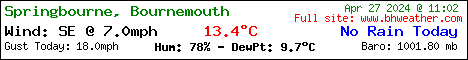
Re: Click Close Button while radio still playing
Really? I drive a 2019 plate car that doesn't. I think you just made that up. Granted I can program it to do so, but by default it doesn't.
Martin
m3ghe
IO92sc
G-QRP club 6129
Use my online radios http://remoteradio.myddns.me/ or http://remoteradio.changeip.org/
m3ghe
IO92sc
G-QRP club 6129
Use my online radios http://remoteradio.myddns.me/ or http://remoteradio.changeip.org/
Re: Click Close Button while radio still playing
Well, I did not "make it up".
You say yours does if set that way. I've no idea if it is default on some cars but many are set to lock while moving.
Back on subject when one "X"s some programs have the annoying question "Do you really want to close?" so that might be a trigger for action to stop neatly before actually closing?
73 Alan
You say yours does if set that way. I've no idea if it is default on some cars but many are set to lock while moving.
Back on subject when one "X"s some programs have the annoying question "Do you really want to close?" so that might be a trigger for action to stop neatly before actually closing?
73 Alan
Re: Click Close Button while radio still playing
Alan, just use the stop radio button before the "X" as designed, then everything else is irrelevant.
Martin
m3ghe
IO92sc
G-QRP club 6129
Use my online radios http://remoteradio.myddns.me/ or http://remoteradio.changeip.org/
m3ghe
IO92sc
G-QRP club 6129
Use my online radios http://remoteradio.myddns.me/ or http://remoteradio.changeip.org/
- Simon G4ELI
- Posts: 2136
- Joined: Thu Aug 06, 2020 7:27 am
- Location: Mawnan Smith
- Contact:
Re: Click Close Button while radio still playing
You should be able to stop the program while a radio is running. If the computer is allowed to sleep while Console is running (and Console tries to stop this) then any USB SDR will become very confused!Antenna Maker wrote: ↑Sun Sep 06, 2020 3:54 am Is there a graceful way to get SDR-Radio working again if I hit the X without stopping the radio or do I have to uninstall the program and re-install it again, and again? I tried restart and when that didn't work I shut down the computer and SDR-Radio is still locked up. Thanks.
There is no need to reinstall, change values etc. I would reboot the computer, if needed reconnect the USB SDRs.
Which SDR are you using?
Re: Click Close Button while radio still playing
I wouldn't know, Joanne.
But the rich event model in VB seems to provide a lot of protection that has served me well over 30 years.
And what I do know is that in getting on for 40 years using MS applications, I can't think of a single occasion (ignoring pathological situations) when clicking "X" produced data loss or hang-up.
Paul White (Grumpy Old Git)
Re: Click Close Button while radio still playing
X, (possibly) escape key, control-f, (on last window open) control-w, menu exit, and OS originated exit command come to mind as close candidates. If an exception happens you may find that the shutdown is not polite. Otherwise and orderly shutdown is pretty much automatic IF you can intercept the actual shutdown command you can tell it to stop the program before tearing it down. That said, I've not seen problems chopping off a running SDRC. This may be a phenomenon that depends on your front end's characteristics.
{^_^}
{^_^}
