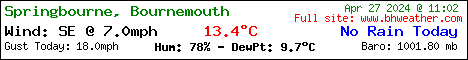Hi
A feature i'll appreciate a lot is a scanner.
A scanner
Re: A scanner
What scanner-ish features do you want that SDRC plus its receiver matrix and its spectrum display does not supply? (I can think of some doozies that real SDR scanner should be able to do. Imagining how to manage the features gives me a headache.)
{^_^}
{^_^}
- Simon G4ELI
- Posts: 2136
- Joined: Thu Aug 06, 2020 7:27 am
- Location: Mawnan Smith
- Contact:
Re: A scanner
I may well write one in 2021, no promises.
Re: A scanner
As an FM-DXer (as I've probably mentioned before  ) I would settle for a simple 'old-fashioned' channel scanner.
) I would settle for a simple 'old-fashioned' channel scanner.
with 1. user settable dwell time 2. user settable signal threshold and of course 3. a database of frequencies to scan through
So I would manually enter the frequencies I want to scan, I set a suitable signal threshold so it ignores signals that are too weak, and I set the length of time I want to stay on a channel with a signal.
Then would start it going and head off to do something else. Come back a few hours later, and if there has been any Es or tropo reception - it's been logged in SDR console's RDS database.
Currently I've cobbled together something using CSVUserListBrowser that changes the frequency of SDR Console, but whilst it has the ability to read the signal strength from SDR-console that's not linked to the frequency change timing.
I know control via CAT commands are 'slow' but if the author of CSVULB could be persuaded it was a good idea to link signal strength to the "scan" function then even if you set the 'time-out' threshold for a weak/empty channel to 1 second it would produce a viable solution. For example - I need to cover 160 frequencies - a 6 second dwell time works well for RDS detection on moderate signals. So currently it take 16 minutes to scan the FM band. Short lived openings could come and go and be missed. If signal strength detection was present with a 1 min threshold then if, say there were 40 strong signals ang 120 weak signals it would only take 6 minutes. [Of course just scanning the bottom half of the band cuts the time in half - but with the obvious lack of the higher frequencies in a good opening].
This still leaves the issue that it's not really signal strength that is the deciding factor for RDS detection - but more to do with the signal to noise ratio. So if Simon were to consider a simple frequency 'scanner' along those lines that would be better.
As an aside - I have a Sony ST311 analogue tuner which works just as described above. Set it to auto-tune and spin the tuning knob and it will scan through the presets continuously. If there is a strong enough signal it will hold for 4 seconds, if not it moves on after 1 seconds. Pre-SDR days, but when RDSPlay was available I had a great time leaving the tuner running when I was not in the shack and coming back to check what it had captured. It was then a case of matching the time stamp in the RDSSpy log with the frequency picked up by the tuner - fortunately on strong signals it retained the station name in memory.
with 1. user settable dwell time 2. user settable signal threshold and of course 3. a database of frequencies to scan through
So I would manually enter the frequencies I want to scan, I set a suitable signal threshold so it ignores signals that are too weak, and I set the length of time I want to stay on a channel with a signal.
Then would start it going and head off to do something else. Come back a few hours later, and if there has been any Es or tropo reception - it's been logged in SDR console's RDS database.
Currently I've cobbled together something using CSVUserListBrowser that changes the frequency of SDR Console, but whilst it has the ability to read the signal strength from SDR-console that's not linked to the frequency change timing.
I know control via CAT commands are 'slow' but if the author of CSVULB could be persuaded it was a good idea to link signal strength to the "scan" function then even if you set the 'time-out' threshold for a weak/empty channel to 1 second it would produce a viable solution. For example - I need to cover 160 frequencies - a 6 second dwell time works well for RDS detection on moderate signals. So currently it take 16 minutes to scan the FM band. Short lived openings could come and go and be missed. If signal strength detection was present with a 1 min threshold then if, say there were 40 strong signals ang 120 weak signals it would only take 6 minutes. [Of course just scanning the bottom half of the band cuts the time in half - but with the obvious lack of the higher frequencies in a good opening].
This still leaves the issue that it's not really signal strength that is the deciding factor for RDS detection - but more to do with the signal to noise ratio. So if Simon were to consider a simple frequency 'scanner' along those lines that would be better.
As an aside - I have a Sony ST311 analogue tuner which works just as described above. Set it to auto-tune and spin the tuning knob and it will scan through the presets continuously. If there is a strong enough signal it will hold for 4 seconds, if not it moves on after 1 seconds. Pre-SDR days, but when RDSPlay was available I had a great time leaving the tuner running when I was not in the shack and coming back to check what it had captured. It was then a case of matching the time stamp in the RDSSpy log with the frequency picked up by the tuner - fortunately on strong signals it retained the station name in memory.
Re: A scanner
Hello everyone!
First post, so please let me start by saying a big Thank You to Simon for an incredible piece of software. Thank you!
Second... a scanner would be very nice, but I understand that Simon has already responded
Here is the scenario of my question/thought
I like to listen to airband radio and in my region, near two airports, there are plenty of AM carriers about.
Clicking with a mouse on a carrier, which when you do you can miss the carrier and the audio, when doing so in haste.
Question:
On a spectrum display, where perhaps three of four carriers are shown, how can I (via a hotkey?) select the carriers to listen to the respective audio?
Many thanks and kind reagards,
Jack
First post, so please let me start by saying a big Thank You to Simon for an incredible piece of software. Thank you!
Second... a scanner would be very nice, but I understand that Simon has already responded
Here is the scenario of my question/thought
I like to listen to airband radio and in my region, near two airports, there are plenty of AM carriers about.
Clicking with a mouse on a carrier, which when you do you can miss the carrier and the audio, when doing so in haste.
Question:
On a spectrum display, where perhaps three of four carriers are shown, how can I (via a hotkey?) select the carriers to listen to the respective audio?
Many thanks and kind reagards,
Jack
Re: A scanner
Hi Jack,
Provided your computer has enough grunt, you can open up multiple receivers and by unmuting them all, you will hear any transmissions.
This is assuming that all the frequencies are within the current span of the radio.
Provided your computer has enough grunt, you can open up multiple receivers and by unmuting them all, you will hear any transmissions.
This is assuming that all the frequencies are within the current span of the radio.
Jim, Bournemouth IO90BR
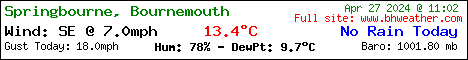
Re: A scanner
Hi Jim,
Neat trick. Thanks!
It is working, though the fan in my laptop is not going to hold up for long if I run 6 receivers in parallel ...
I would be perfectly happy with a mechanism that allowed selecting (with a hotkey) a tagged carriers in a spectrum window.
As in the software tags carriers already with a label, such as a diamond shaped or round label with a number in it.
Tapping a key (say the space bar) cycles the tagged carriers - would make me a happy bunny.
Ta muchly,
Jack
Neat trick. Thanks!
It is working, though the fan in my laptop is not going to hold up for long if I run 6 receivers in parallel ...
I would be perfectly happy with a mechanism that allowed selecting (with a hotkey) a tagged carriers in a spectrum window.
As in the software tags carriers already with a label, such as a diamond shaped or round label with a number in it.
Tapping a key (say the space bar) cycles the tagged carriers - would make me a happy bunny.
Ta muchly,
Jack
Re: A scanner
Hi Jack.
Favourites will do this. You also have the memories to help you as well. Have a look at both.
Wiht the Favourites, you can open a tree pane which you can put where you like, so you will have a ready list of them available.
You can also place tags (View... Markers) for these favourites on the spectrum display.
Have a play with those features and see how you get on.
Favourites will do this. You also have the memories to help you as well. Have a look at both.
Wiht the Favourites, you can open a tree pane which you can put where you like, so you will have a ready list of them available.
You can also place tags (View... Markers) for these favourites on the spectrum display.
Have a play with those features and see how you get on.
Jim, Bournemouth IO90BR
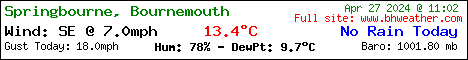
Re: A scanner
Hi Jim,
I did check these functions before and they do the job, assuming one has knowledge of all the frequencies in advance and has programed them into the Favourites or Memories.
For my current use case, I would like to "hop" or cycle the tagged carriers with a hotkey in the spectrum display, if that is at all possible.
Many thanks, Jim, for the suggestions.
Jack
I did check these functions before and they do the job, assuming one has knowledge of all the frequencies in advance and has programed them into the Favourites or Memories.
For my current use case, I would like to "hop" or cycle the tagged carriers with a hotkey in the spectrum display, if that is at all possible.
Many thanks, Jim, for the suggestions.
Jack
Re: A scanner
I don't think there is a way of hopping like that, you need to make the entries then click with the mouse.
When a new carrier is seen, just make a new entry for it then you can go back to it when it reappears.
When a new carrier is seen, just make a new entry for it then you can go back to it when it reappears.
Jim, Bournemouth IO90BR